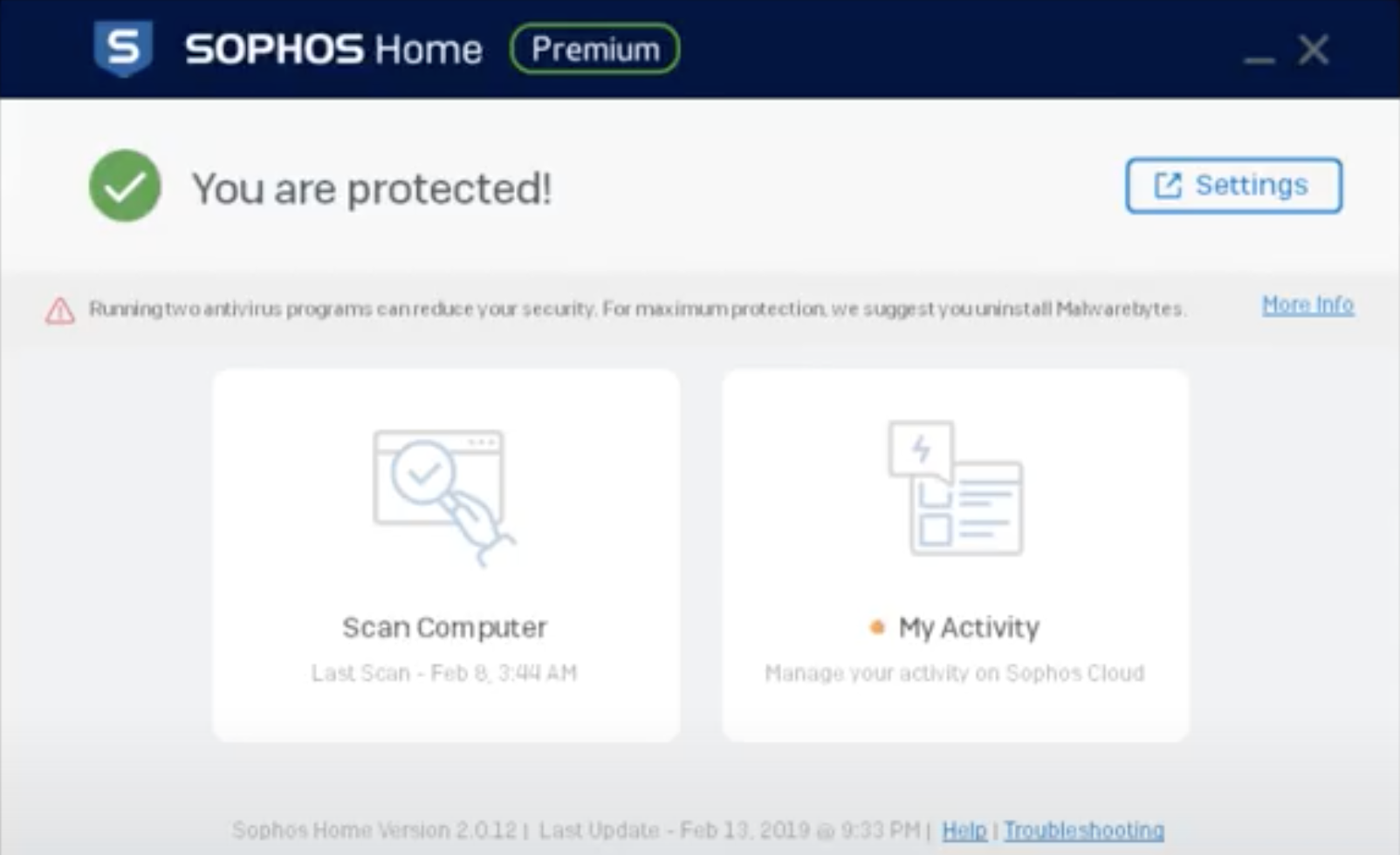Sophos Rootkit and Bootkit Protection
Malware comes in many forms, all of them bad. Some of the worst among them are rootkits and bootkits. Rootkits can lie hidden on computers, remaining undetected by antivirus software. Although new rootkits can be prevented from infecting the system, any rootkits present before your antivirus was installed may never be revealed.
It helps to understand what these concepts mean for users. ‘Rootkit’ comes from the concept of root-level privileges on a device – administrator level, privileged access. If malware has that kind of control, everything is up for grabs. Rootkits are designed to grant the bad guys access they otherwise would not be allowed. Bootkits are an advanced form of rootkit. They go even further, seeking to infect the master boot record or volume boot record, so it can act even before the loading of the machine’s operating system.
Rootkits are particularly hard to find once they’re on your system. The whole point of rootkits is to hide malware, after all. First and foremost, a powerful, next-gen antivirus tool is a must-have. But there are other, more proactive steps you as the user can take to keep yourself safe.
-
Be smart, be safe: Know where you’re downloading software from. Use only reputable sites and check ratings and reviews before installing.
-
Watch for signs: Is your computer acting in a way it didn’t before? Don’t just assume it’s your mind playing tricks on you. Telltale signs like slow responsiveness can hint it’s time to take further steps to make sure you’re not infected.
-
Get the right tools: Get a good rootkit removal tool that can scan, detect, and remove rootkits from your computer.
The advanced AI in Sophos Home Premium spots when software is acting strangely – exactly the sort of suspicious behavior rootkits may cause. It blocks malicious software, even previously unseen malware, automatically to keep you safe.