What are Rootkits and Why are They Bad News for Your PC?
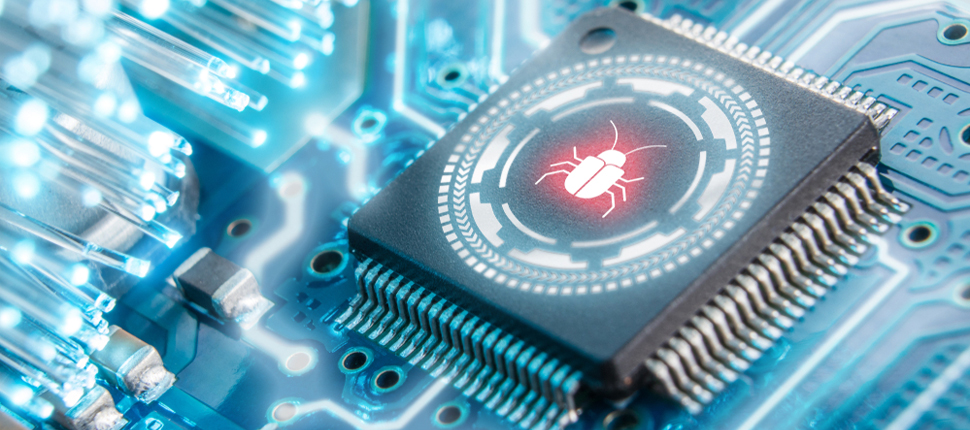
A rootkit is malicious software that is extremely difficult to spot and, therefore, very difficult to remove. One of the most famous and dangerous rootkits in history was Stuxnet. It targeted Iranian nuclear facilities, and was created by the USA and Israel and who then lost control of it.
This goes to show that rootkits shouldn’t be taken lightly.
What is a rootkit?
Rootkits have been around for a few decades now. They have continued to evolve, becoming more sophisticated and harder to detect.
The term rootkit comes from the most privileged admin account in a UNIX system, called the ‘root.’ Once a bad actor has root-level (administrator-level, privileged) access, nothing on your computer is secure. Everything is fair game.
This term is commonly associated with malware. Malware frequently installs rootkits upon infection to hide its own activity and hides itself within other processes running on a computer. A rootkit can hide a keylogger, capturing your keystrokes and sending your confidential information without your consent. It can also allow hackers to use your computer for illicit purposes, such as launching a denial-of-service attack against other computers or sending out spam email. Your “humble” PC can also be used as a zombie computer or for DDoS attacks.
How do you find rootkits?
The short answer is you can’t. It is impossible to find a rootkit installed on your PC, even if you know there is one on your computer. Not without expert help from a next-gen antivirus solution.
The whole purpose of a rootkit is to protect malware. Think of it like an invisibility cloak for a malicious program. This malware is then used by cybercriminals to launch an attack. The malware protected by rootkit can even survive multiple reboots and just blends in with regular computer processes.
Rootkit detection is a challenge. But, as a responsible computer user, you can keep an eye out for strange behavior on your computer. If you think it’s slow to load or certain processes are not working smoothly, you’d be right to suspect malware.
Preventing rootkit malware from infecting your PC
If you want to protect your PC, the first step is to recognize that your PC can be the target of hacking attacks . You must seriously start thinking about malware protection that can keep rootkits at bay.
Here are a few tips to keep in mind to protect your PC from rootkit malware:
- Be proactive about securing your PC and install a comprehensive and advanced antivirus solution
- Download software from reputed sites only – and review all user ratings/reviews
- Download software patches and antivirus updates as and when available
- Don’t cast a blind eye to your computer’s behavioral issues; learn why these are happening
- Use a good rootkit removal tool that can scan, detect and remove rootkits on your PC.
Sophisticated cyber threats demand a premium security solution
Don’t believe your PC won’t end up in the crosshairs of cybercriminals because it simply isn’t important enough.
There are financial transactions happening on your PC, for starters. You might also be using your PC to access your organization’s resources. A successful hacking attempt might enable cybercriminals to enter your organization’s network via your PC. And apart from your financial details, there might be other personal information stored on your computer.
Everyone’s PC is a target because of all the sensitive data it possesses. So, how do you protect this data?
Start with a powerful security solution like Sophos Home Premium. Using powerful security tools like AI and anti-exploit technology usually reserved for businesses, Sophos Home Premium blocks attacks other antivirus options miss. Combine this with educating yourself about online safety, and you’ll be far ahead of rootkits and other cyber risks.